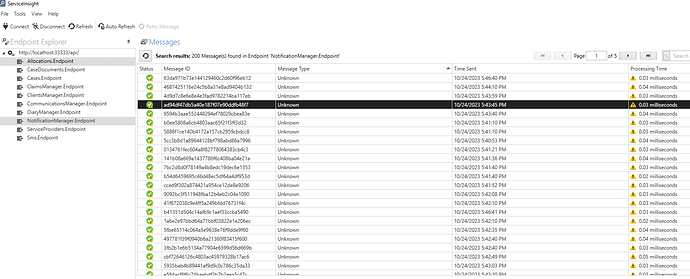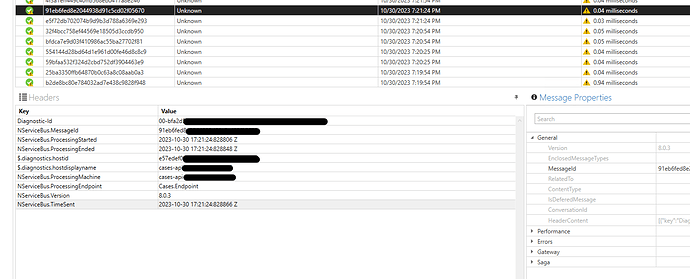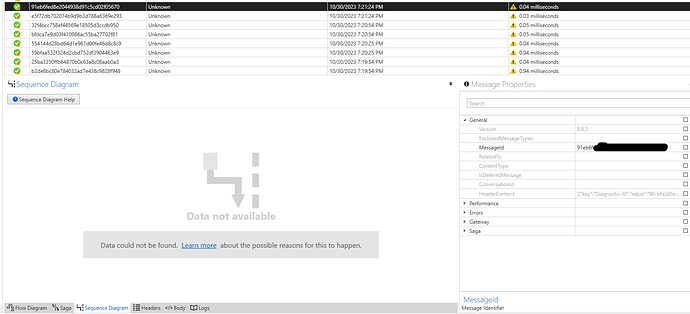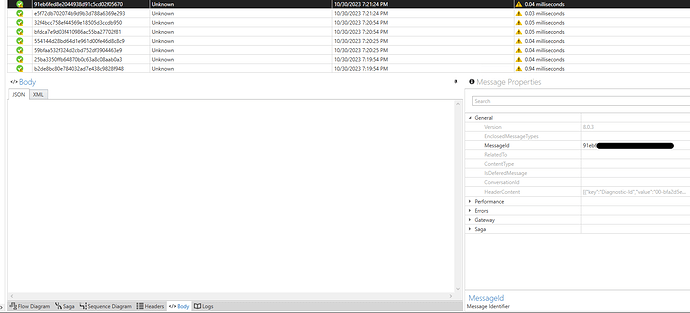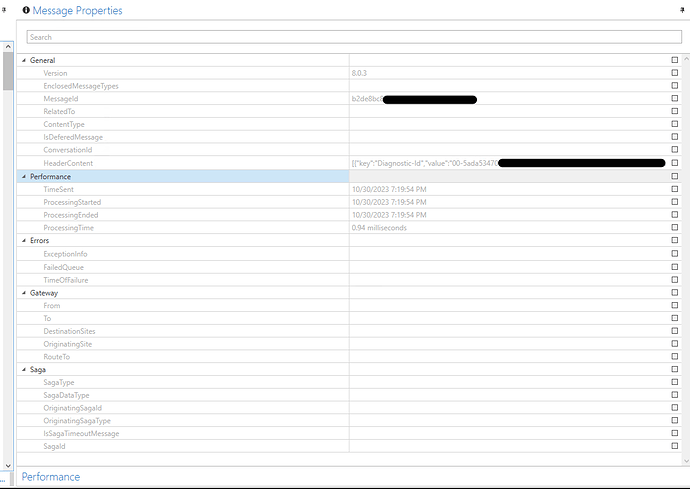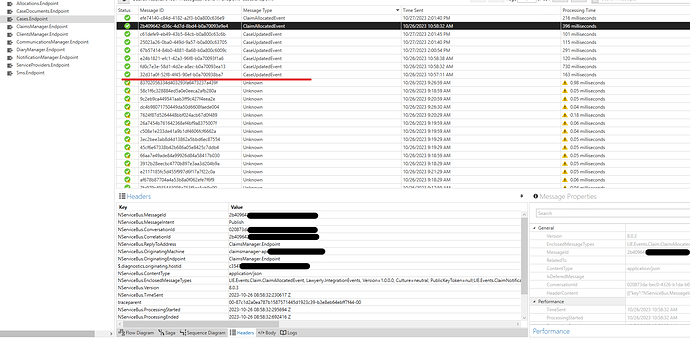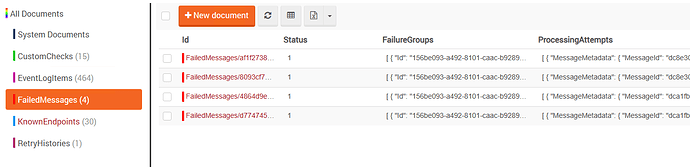Description
We have a system with many applications that publish events and other applications that are able to subscribe to. We are using Azure Service Bus.
When we view ServiceInsight we are having a hard time seeing our working messages through all the Unknown Message Type messages. I have gone as far as deleting all the queues and subscriptions and started over but we still seem to see a lot of the Unknown Message Type messages. At this point, we are not sure if this is a code or setup problem we are having.
These Unknown Message Types do not have a body, no errors, or sequence diagrams, in the logs we see no errors, and only limited header information, like the ones listed below:
Diagnostic-Id
NServiceBus.MessageId
NServiceBus.ProcessingStarted 2023-10-26 07:21:25:672515 Z
NServiceBus.ProcessingEnded 2023-10-26 07:21:25:672558 Z
$.diagnostics.hostid
$.diagnostics.hostdisplayname
NServiceBus.ProcessingMachine
NServiceBus.ProcessingEndpoint
NServiceBus.Version 8.0.3
NServiceBus.TimeSent 2023-10-26 07:21:25:672578 Z
Here is a screenshot of the issue I am finding and we can see the Time Sent is a few seconds apart:
We would really appreciate the help or point us in the right direction.
Versions
ServiceInsight: 2.13.0
ServiceControl: 4.32.2
ServicePulse: 1.37.0
Nuget Packages:
NServiceBus: 8.0.3
NServiceBus.RabbitMQ: 8.0.1 (Used for local)
NServiceBus.Metrics.ServiceControl: 4.0.0
NServiceBus.Newtonsoft.Json: 3.0.0
NServiceBus.ServicePlatform.Connector: 2.0.1
NServiceBus.Transport.AzureServiceBus: 3.2.0